All the Email Knowledge You Could Ever Want
Breaking Down the Email Tool
Goodbye, Mailchimp!
Say hello to HubSpot’s all-in-one email marketing solution. This is your guide to building the perfect email for your audience segment of choice using Orchestra’s new CRM.
First, the Marketing Email page on HubSpot:
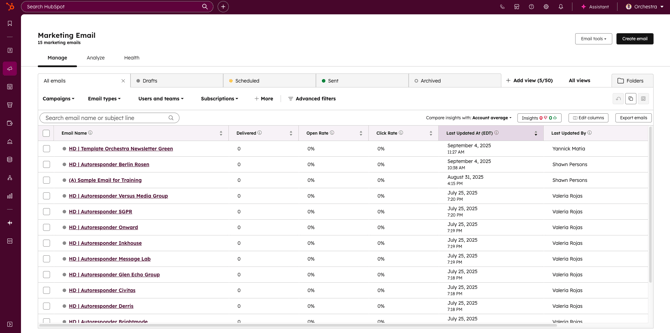
All users should be able to see a variety of templates for specific use cases of emails already in the Marketing Email page. The emails range from auto-responders from Contact Us form submissions to newsletter templates in brand colors. Emails can be filtered based on their Status (Draft, Sent, Scheduled), Campaign, Type of Email, Subscription Type, and Users and Teams.
Additionally, users can analyze email performance and domain health by clicking on Analyze and Health on the top left bar. There is also a submenu on the right hand side labeled Email Tools that gives users more options, such as comparing previous emails or uploading an email opt-out only list. But teams will primarily click on Create Email.
Building the Perfect Email
Clicking on Create Email provides HubSpot users with three options: Regular, Automated, and Blog/RSS.
- Regular Email: A singular email sent to a list of contacts (can be scheduled).
- Automated Email: An email sent through a workflow to create a customized user journey for target audiences. These emails can be reused in multiple workflows.
- Blog/RSS: This is an automated feed of emails that publishes updates to subscribers for blog posts that come live on the web.
Most use cases for Orchestra will be with Regular emails. These will typically be one-time sends, such as an announcement email. To build these emails, one must open up the Email Editor utilizing one of the available templates. Never build a new email from scratch; we only work with templates that meet brand guidelines and adhere to email regulations with opt-out options for readers. For more on opt-ins, refer to the FAQs.
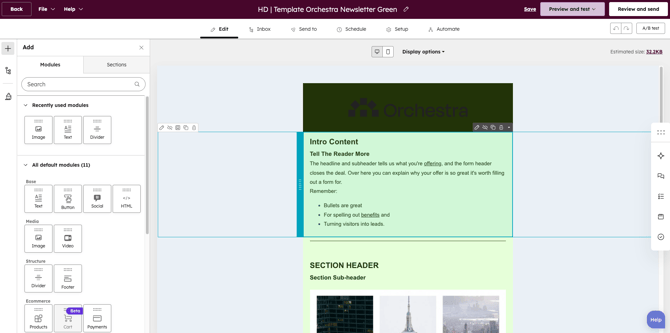
The email tool is built on drag and drop modules, enabling these features:
- Personalization: Insert contact-specific property information to make content more relevant for the audience (e.g., changing subject line to include the first name.)
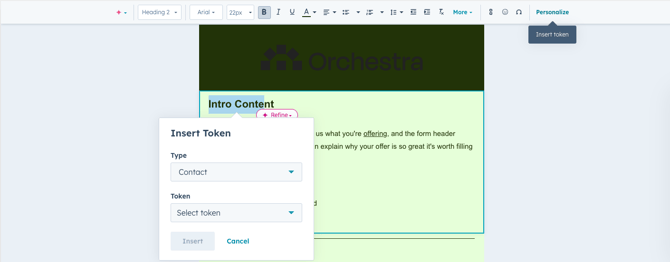
- Smart content options: Personalize the content of the email based on the audience segment selected per smart content rule. Certain contacts will see a version of the default email based on these rules.
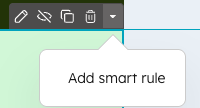
- A/B testing: Measure your audience’s engagement with different versions of the email. Differs from smart content in creating a new version of the entire email, not just specific content.
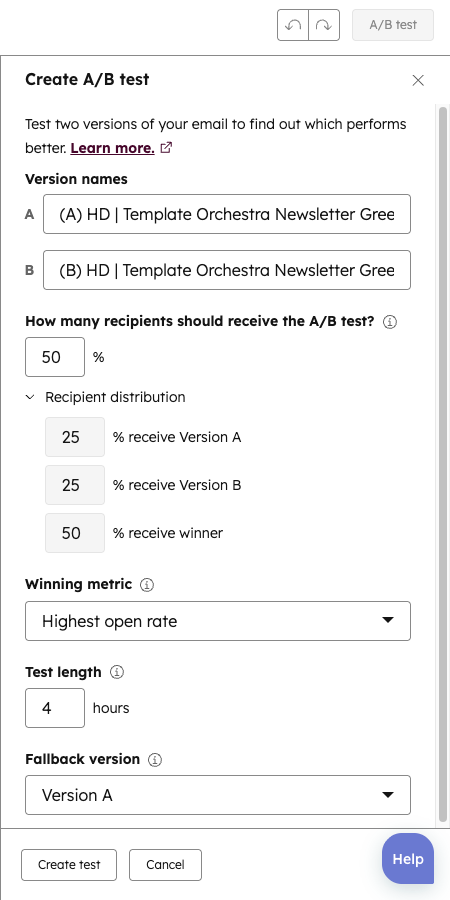
Wielding these built-in components of HubSpot’s Marketing Hub will enable teams to optimize performance on the emails that drive new business opportunities for your agency. Work with Orchestra’s Marketing Team to harness the full potential of HubSpot for email marketing!
To get started on an email, send an inquiry to marketingrequests@orchestra.com.