Creating a HubSpot app on your laptop
To easily access HubSpot, we recommend creating a HubSpot app on your laptop. Follow the steps below to install HubSpot from Chrome.
Installing on PC
- Navigate to the HubSpot login page.
- Click the three vertical dots in the top-right corner of the Chrome window.
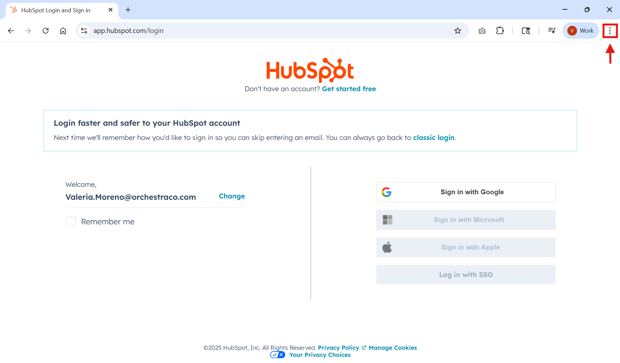
- Hover your mouse over Cast, save and share. Click Install page as app.
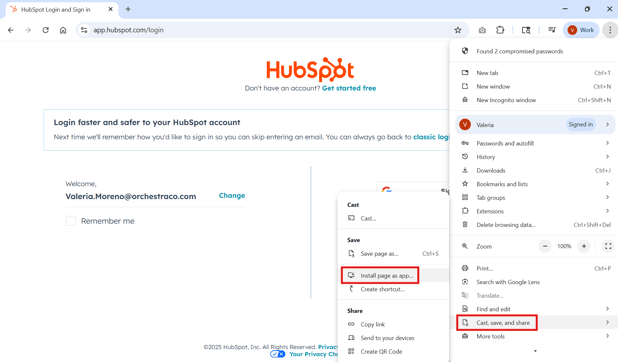
- Name and install the app.
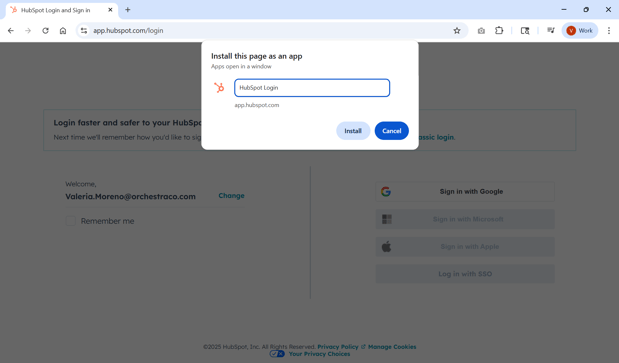
- A pop-up prompting you to pin HubSpot to your taskbar will appear. Select yes.
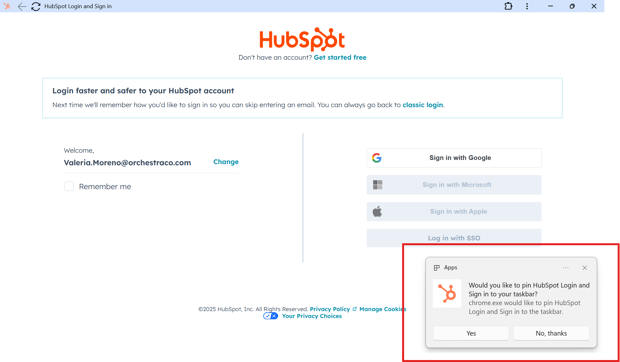
- HubSpot will now appear on your desktop and taskbar.
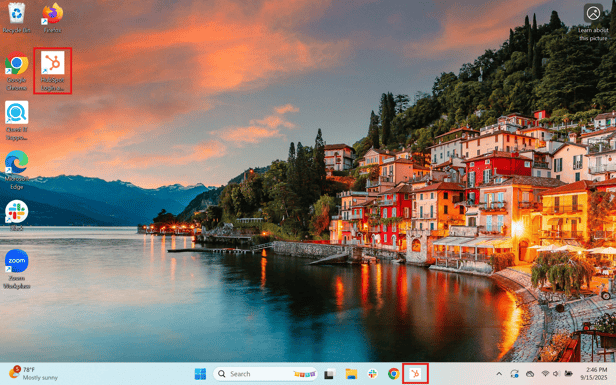
Installing on Mac
- Navigate to the HubSpot login page > Log in.
- Click the three vertical dots in the top-right corner of the Chrome window.
- Hover your mouse over Cast, save and share. Click Install page as app.
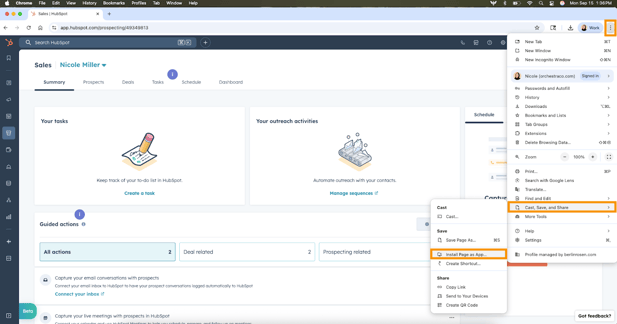
- Name and install the app.
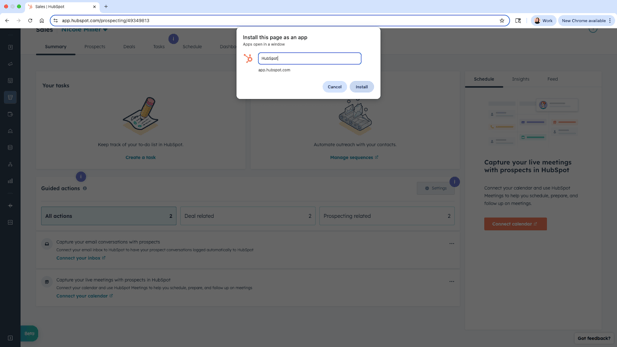
- Right click on the app on your toolbar > Options > Keep in Dock
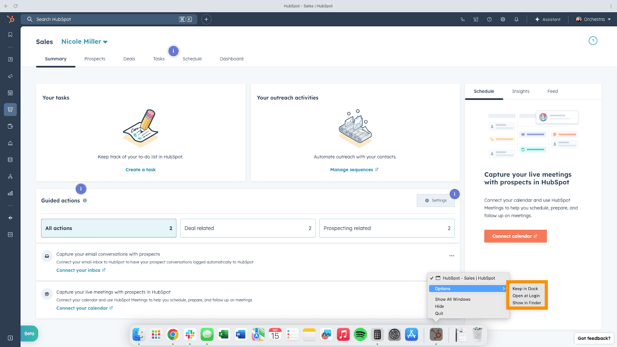
- HubSpot will now appear in your Launchpad and Mac dock.
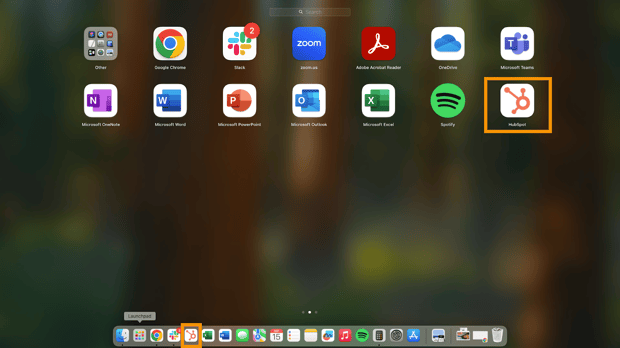
Why should I install the app?
While not mandatory, there are benefits to creating and installing a HubSpot app:
- Easily navigable, app-like workspace
- Seamless, one-click access
- Fewer open tabs