Creating Deals from your Inbox
Learn how to create a new deal in HubSpot directly from your email inbox using the HubSpot sidebar.
HubSpot allows you to create a Deal directly from your connected email inbox. This makes it easy to capture opportunities as they come in, without switching to the HubSpot web app first. Learn how to create a deal directly from the Sales Pipeline in HubSpot here.
Steps to Create a Deal directly from your Inbox
1. Open the email from the prospect in your connected inbox.
2. In the HubSpot sidebar (on the right side of the email), locate the Deals section and click the +Add button.
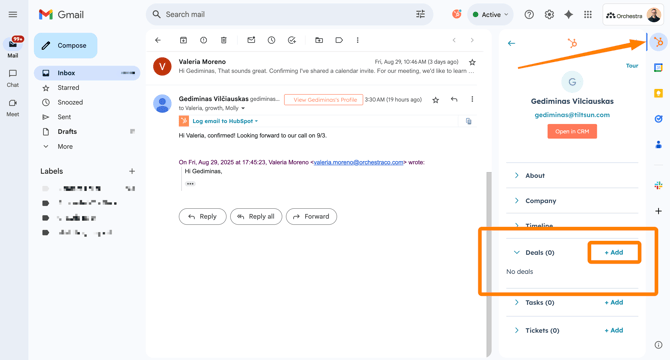
🔎 Pro-Tip: If there are a lot of email addresses or aliases on the thread, the Gmail app may have a hard time determining who you want to add to the CRM. It might even pick up one of your colleagues!
Have no fear: Just hover your cursor over the contact's name in the From or CC line of the email and the contact should come up in the pop-out panel on the right.
Fill out the Create Deal form with as much detail as possible.
These are the required fields for the Create Deal form:
-
Deal Name → Use a clear, standardized naming format (e.g., Client – Project – Q1 2025).
-
Pipeline → Defaults to Sales Pipeline.
-
Deal Stage → Defaults to Writing (first stage).
-
Deal Type → Select from New Business, Upsell, Cross-Sell, Renewal.
-
Primary Agency → Select from dropdown.
-
Deal Owner → Assign yourself or the appropriate team member.
-
Estimated Budget (Total Contract) → Enter budget or placeholder
-
Line Items budgets are required at the Submitted stage or later. See instructions on how to create line item budgets here.
-
-
Estimated Close Date → The date we expect a decision to be made on this deal
-
Estimated Start Date → The date we expect to kickoff the work
-
Estimated End Date → The date we expect the contract/deal to end
-
Deal Association → Associate to the correct Company
These are the optional (but encouraged) fields to improve visibility:
-
Practice → Relevant agency practice
-
Team Lead (CRL) → Assign if known
-
Growth Lead → Only the Growth Team can assign themselves to a Deal
-
RFP? → Mark Yes/No if opportunity involves a formal RFP.
-
Contact Association → Add the primary contact for the deal
When all required fields are entered, you can click Create to add the Deal to the Sales Pipeline.
✅ Best Practices
-
Create deals as soon as possible when a new opportunity appears in your inbox.
-
Check associations carefully—HubSpot may auto-link to the right contact, but confirm the Company is correct.
-
Don’t skip the budget field—even if it’s just an estimate, it’s required.
🏁 Quick Reference 🏁
-
Open email in connected inbox → locate HubSpot sidebar
-
Click Create Deal
-
Fill in required fields
-
Add optional fields if known
-
Save → Deal is now in the Sales Pipeline