CRM Management for Marketing
Contact & Company Records
Welcome to HubSpot Marketing Hub!
Orchestra users will primarily work with Marketing Hub for handling emails, lists, and contacts. Before configuring email templates or building marketing lists based on audience segments, the first step is to create a mailing list in spreadsheet form of marketing contacts to be uploaded to HubSpot.
On the left-hand panel of HubSpot, there is a series of icons. The “address book” icon is the CRM menu option, where you can click in to check out the contacts records index page, which is a spreadsheet view of anyone that could be connected to Orchestra:
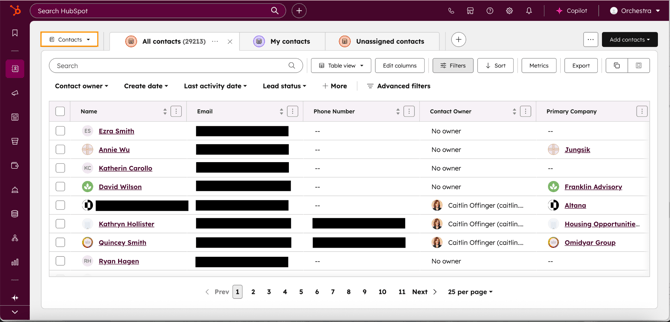
Every contact in HubSpot is a record. Each record has a unique email address that identifies lead opportunities versus existing customers. The contact records are what drive activity in HubSpot, they are at the core of all marketing communications.
Contacts can be set as one of two statuses: marketing contacts and non-marketing contacts. Toggling this setting can enable teams to send targeted marketing campaigns to engage leads and protect Orchestra’s sender score and email reputation. Non-marketing contacts are records of individuals stored in HubSpot that aren’t targeted for marketing.
Only the Growth and Marketing teams will have access to uploading and managing contact records. To have contacts uploaded on HubSpot for email marketing purposes, make a copy of the HubSpot Contact List Upload Template and submit a named list to marketingrequests@orchestraco.com. With the request, indicate if these contacts are new, updating an existing list, or both.