Logging Closed Lost Reasons in HubSpot
Learn how to log Closed Lost deals in HubSpot, including when to use each Closed Lost Reason and how it impacts reporting.
When a deal does not move forward, it must be marked as Closed Lost in HubSpot. To keep reporting accurate and useful, every Closed Lost deal requires both a reason and additional details. This helps Orchestra understand why opportunities are lost and where improvements can be made.
Closed Lost Reasons
Select the most accurate reason from the list below when closing a deal:
| Closed Lost Reason | Definition / Example | Impact on Reporting |
|---|---|---|
| No Response | Prospect stopped engaging for 3+ months after submission. (e.g., client ghosted us after receiving proposal) | Removed from Win Rate calculations |
| No Decision | Client ended process without selecting any vendor. | Removed from Win Rate calculations |
| Price/Budget | Client couldn’t afford proposal OR chose cheaper competitor. | Included in Win Rate |
| Service Fit | Competitor better matched industry, geography, or capability needs. | Included in Win Rate |
| Timing | Project delayed, postponed, or priorities shifted. | Removed from Win Rate calculations |
| Incumbent / Relational Advantage | Current agency retained, internal team took work, or client had a strong pre-existing preference. |
Included in Win Rate |
Here's an example of what the Closed Lost drop down looks like in practice, with dependent context fields.
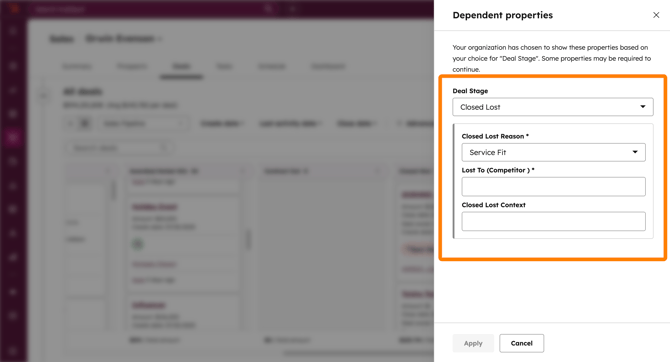
👌 Best Practices & Important Notes
-
Always choose the closest matching reason. For data hygiene purposes, we don't allow "Other" and open-ended responses.
-
If you're unsure of how to categorize a loss, please ask #HubSpot or a member of the Growth team.
-
Closed Loss Context is required when the Closed Loss reason is No Decision, Price/Budget, or Timing, but context is encouraged for every reason selected.
- Lost To (Competitor) is required when Service Fit is selected but encouraged whenever we lose to another firm.
-
No Response will automatically be applied if the deal stage hasn't moved for one month after the deal entered the submission stage.
✅ Quick Reference Checklist
-
Move the Deal to Closed Lost
-
Select the most accurate Closed Lost Reason from the dropdown
-
Add a short note with additional context depending on the reason
-
Confirm the update is saved on the Deal record