Records in HubSpot: Contacts, Companies, and Deals
Learn the difference between Contacts, Companies, and Deals in HubSpot, and how to create and manage them effectively.
HubSpot is built on three core record types: Contacts, Companies, and Deals. Understanding these is the foundation for using the CRM effectively. Every activity you log and every report you run depends on clean, accurate records.
| Record | What It Is | Example at Orchestra |
|---|---|---|
| Contact | An individual person you’re working with | A Comms Director at a prospect client |
| Company | An organization (client, prospect, or partner) | A prospect company you’re pitching: Gates Foundation, Coty, Amazon, ACLU |
| Deal | A specific opportunity with potential revenue | A new business pitch, a renewal, an upsell or a cross-sell |
Contact Records
The contact record index page will look like a spreadsheet where each row is a different individual person that might be connected to Orchestra:
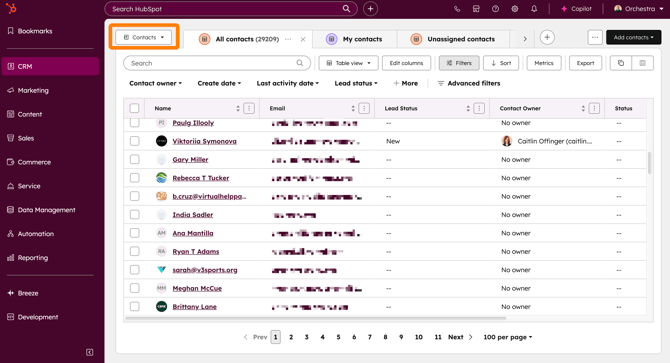
Company Records
The company record index page will look like a spreadsheet where each row is a different company or organization that Orchestra is connected to:
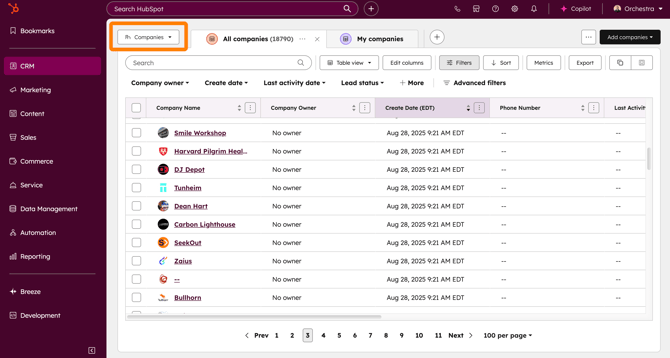
Deal Records
The deal record index page will look like a spreadsheet where each row is a different deal that Orchestra is currently pursuing or has previously pursued:
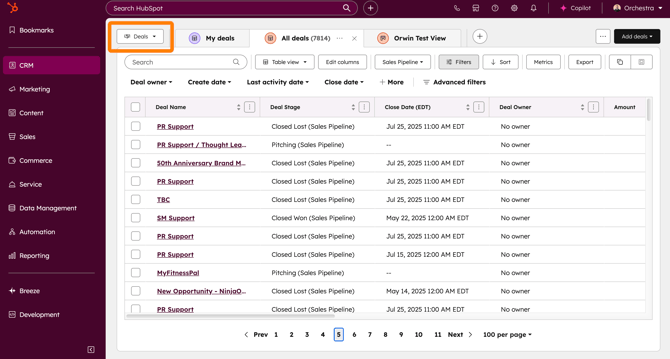
How Records Connect
-
A Contact is associated with a Company. This is done automatically by the email domain of the contact.
-
A Deal connects to both a Company and the relevant Contacts at that company.
-
Logging activities (calls, meetings, emails, notes) on any record will roll up to the related Company and Deal.
When to Create vs. Update
HubSpot has much more powerful deduplication capabilities than previous platforms used at Orchestra. However, it's not foolproof, so we still need to be careful about how we enter new data into the platform. Here are some quick tips:
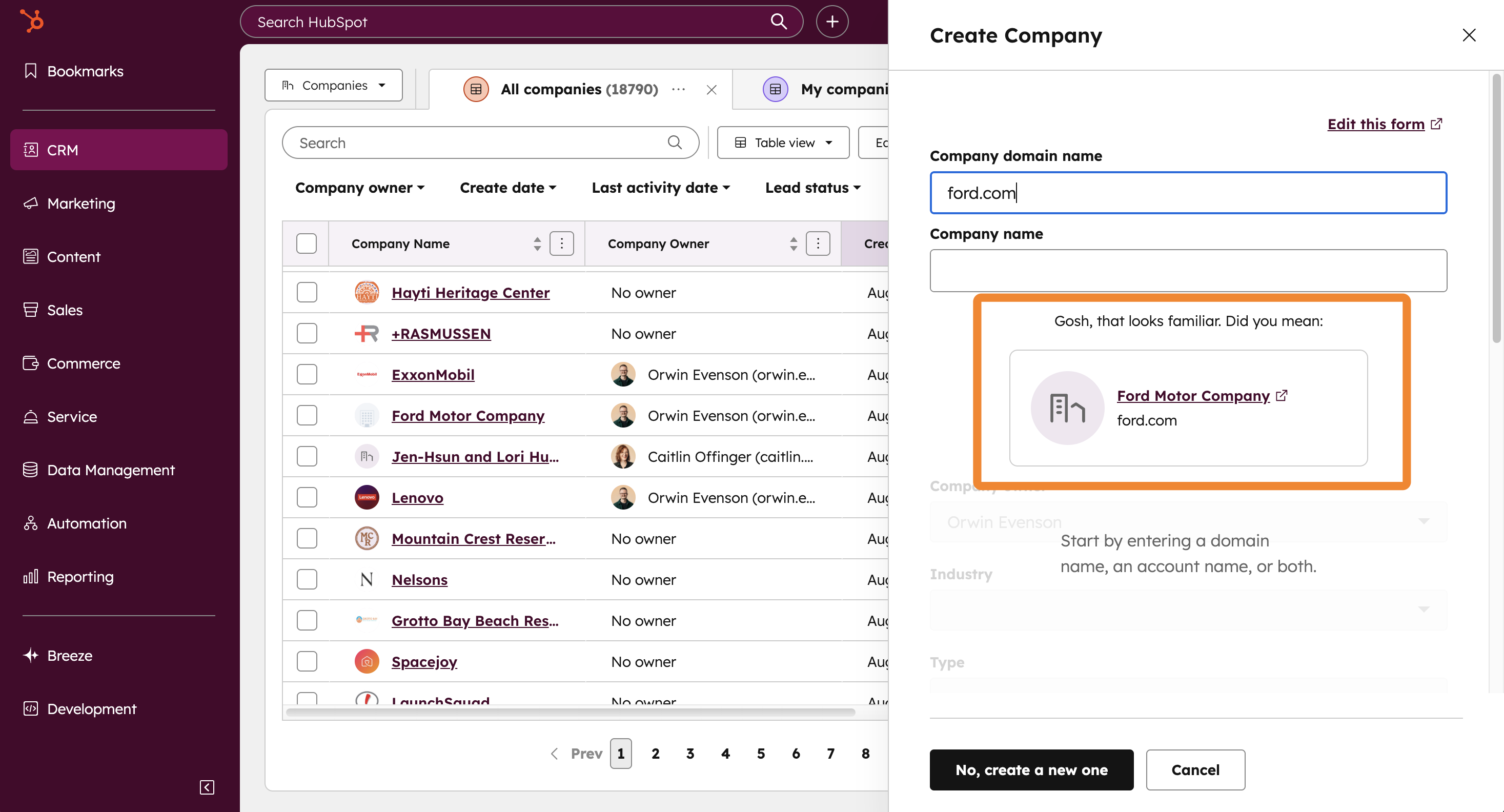
-
ALWAYS search before creating a record — the person or company may already exist.
-
Create a Contact if you’re engaging with a new individual not yet in HubSpot.
-
Create a Company only if no one from that organization exists in HubSpot yet.
-
Create a Deal only when there’s a defined revenue opportunity (not just when we're having ongoing conversations with a prospect)
-
Update an existing record if details (title, email, stage, etc.) have changed.